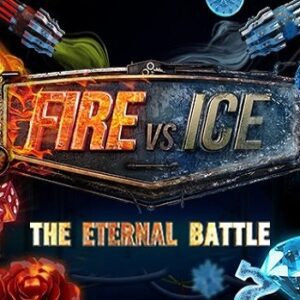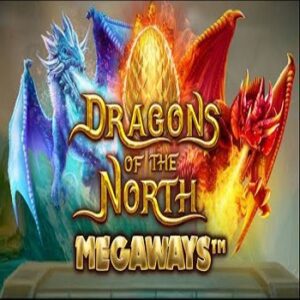Quick facts Dogwood Magic
Bonus Features / Jackpots Dogwood Magic


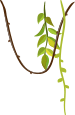
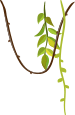
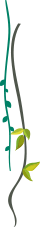
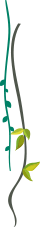
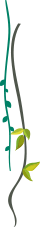
Bonus Features / Jackpots Dogwood Magic
Feature for Mysterious Symbols
Mystery symbols can land from the game’s start and change into any other sign. When many mystery symbols are present, they merge to form a single symbol.
Dogwood Flower Feature
On reels 2 through 5, these symbols may also appear at any time to reveal places in the bottom horizontal row. The scatters and the Magic Dogwood Flower emblem cannot be found in this row. The matching spot opens when this symbol appears on the reels.
Feature Tumbling Reels
With this function, winning symbols are removed from the grid and replaced with fresh ones that fall from above. Today, triumph is in sight; this cycle may continue with new victories.
Spins-Free Feature
The function may be activated by landing at least four scatters on the grid. You receive 10, 15, or 20 free spins for four, five, or six scatter symbols. You can get additional free spins if you land on a special blue “+2” or “+3” symbol.
Games Theme Dogwood Magic






Games Theme Dogwood Magic
The grid is cleverly designed and has a modern aesthetic, while the magical woodland is depicted with great accuracy. The techno soundtrack is gloomy, and the tumbling tiles effect is quite neat-looking.
Symbols / Payouts Dogwood Magic




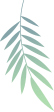
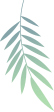
Symbols / Payouts Dogwood Magic
● Ourik (white) 5 = 5.00
● Shizri (pink) 5 = 1.00
● Red Egg 5 = 0.50
● Purple Egg 5 = 0.40
● Green Egg 5 = 0.30
● Blue Egg 5 = 0.30
● Red, Green, Blue, and Pink Stones 5 = 0.20
Game tips / tricks Dogwood Magic




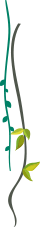
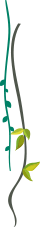
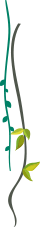
Game tips / tricks Dogwood Magic
Press the Spin button to start the reels spinning after you have chosen your stake level. To play, you may also use the space bar. Tumbling tiles are used in the game in place of traditional reels. Multiple wins may result from removing winning symbols to create room for new ones after they have been paid out.
To access the game instructions, click on the three-line menu beneath the spin button. To access the menu and choose several auto plays between 10 and 500, click the auto play button above the spin. The primary spin button, now the stop button, will show the number of left spins.
Where to play Dogwood Magic for real